Getting Started with ES6 and ES7 JavaScript

Class 4
Today's Topics
- Review at-home challenges from previous class
- Promises
- Fetch
- The Fetch Helper
- Generator Functions
- Iterables
- Sets and Maps
- Classes
- Encapsulating Code with Modules
- Transpiling Setup
- Additional Resources
Review: Refactor a detectCollision function
See the Pen Class 3 Challenge - detectCollision() by Liz Shaw (@anythingcodes) on CodePen.
detectCollision works as intended, we can refactor it to improve its performance and readability. Reformat detectCollision to use destructuring and an array helper.
Hint: We'll return a single matched object. Which array helper would be best in this case?
Review: Mixed Destructuring
const node = {
location: {
start: {
line: 1, // first
column: 1 // second
},
end: {
line: 1,
column: 4
}
},
range: [0, 3] // third: outputs first array element
};
const {
location: { start },
range: [ index ]
} = node;
console.log(start.line); // 1
console.log(start.column); // 1
console.log(index); // 0What would the following output to the console and why?
Answer:
1
1
0Promises
Problems with Asynchronous Requests





The Ideal Scenario




Three Promise States




Creating a Promise
View CodePen »-
You'll need:
- The Promise object, which accepts a callback function (called the executor) with
resolveandrejectarguments resolve()andreject()are invoked depending on certain conditionsthen()andcatch()blocks attached to the Promise object
- The Promise object, which accepts a callback function (called the executor) with
const promise = new Promise((resolve, reject) => {
});
const promise = new Promise((resolve, reject) => {
});
promise.then(() => {
console.log('my resolution message');
});
const promise = new Promise((resolve, reject) => {
});
promise.then(() => {
console.log('my resolution message');
});
promise.catch(() => {
console.log('my rejection message');
});const promise = new Promise((resolve, reject) => {
resolve(); // outputs 'my resolution message'
});
promise.then(() => {
console.log('my resolution message');
});
promise.catch(() => {
console.log('my rejection message');
});const promise = new Promise((resolve, reject) => {
reject(); // outputs 'my rejection message'
});
promise.then(() => {
console.log('my resolution message');
});
promise.catch(() => {
console.log('my rejection message');
});const promise = new Promise((resolve, reject) => {
resolve(5); // chain callbacks and pass info between them
})
.then((value) => {
console.log(value); // 5
})
.catch(() => {
console.log('my rejection message');
});
Always include a rejection handler! Otherwise your promise may silently fail.
Activity
Using Promises
Grouping Multiple Promises
Combine promises in an iterable, such as an array
-
Promise.all()waits for all promises in the group to fulfill -
Promise.race()is fulfilled when the fastest promise in the group is fulfilled
Promise.all()
The returned promise is fulfilled when all promises in the iterable are fulfilled
Returns an array of result values
If any of the promises in the array fail, the returned promise fails too
See the Pen Promise.all() by Liz Shaw (@anythingcodes) on CodePen.
Promise.race()
Instead of waiting for all promises to be fulfilled like in Promise.all(), a promise using Promise.race() is fulfilled as soon as any promise in the array is fulfilled
See the Pen Promise.race() by Liz Shaw (@anythingcodes) on CodePen.
Promise-Based HTTP Requests
function request(url) {
return new Promise((resolve, reject) => {
var xhr = new XMLHttpRequest();
xhr.open('GET', url);
xhr.onload = function() {
if (this.status >= 200 && this.status < 300) {
resolve(JSON.parse(xhr.response));
} else {
reject({
status: this.status,
statusText: xhr.statusText
});
}
};
xhr.onerror = function() {
reject({
status: this.status,
statusText: xhr.statusText
});
};
xhr.send();
});
}
request('http://json.com'); // returns a promiseFetch
Fetch
The fetch() helper returns a promise and is used for HTTP requests
The initial return value is the Response object; use chaining and the .json() method to get the JSON you need
fetch('http://json.com')
.then(serverResponse => serverResponse.json())
.then(json => console.log(json))
.catch(err => console.log(err));Activity
Using the Fetch Helper
See the Pen Fetch Activity by Liz Shaw (@anythingcodes) on CodePen.
Generator Functions
When might you use a generator function?
When there's a distinct transition, e.g. when you're awaiting a response from an external service
When you need to save your place within a function and get back to that specific place later
When you need to pause execution while you get data elsewhere or run some other code
What is it?
Say we want to run some errands at three stores: the grocery store, hardware store, and a cafe. Each time we enter a store, we'll spend time retrieving items.











Each time we visit a store, time passes until we yield some items, then pick up where we left off in our shopping trip
Making a generator function
- A generator function returns an iterator
- Generator functions look like regular functions, but have an asterisks (
*) betweenfunctionand its name:
function *createIterator() {
// generator function body here
}
// generator functions are called like regular functions but return an iterator
const iterator = createIterator();
Yielding and Pausing
- Within the generator function, the
yieldkeyword specifies the value to be returned with each iteration
function *createIterator() {
yield 30;
yield 31;
yield 32;
}- To return the next
yieldvalue, callyourIterator.next()to return an object formatted like{ value: yieldValue, done: trueOrFalse}
function *createIterator() {
yield 30;
yield 31;
yield 32;
}
const iterator = createIterator();
console.log(iterator.next()); // { value: 30, done: false }
console.log(iterator.next()); // { value: 31, done: false }
console.log(iterator.next()); // { value: 32, done: false }
// subsequent calls
console.log(iterator.next()); // { value: undefined, done: true }Why generator functions?
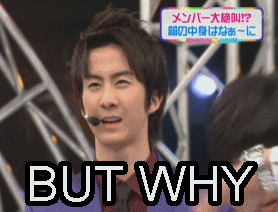
-
Can be entered and exited multiple times
- Pause in the middle, one or many times, and resume later, allowing other code to run during pauses
-
Pairs well with asynchronous operations
- Turn asynchronous code into more logical synchronous-looking code
- Cancel asynchronous operations
Preventing callback hell
Callback Hell
function copyFile (source, dest, callback) {
fs.exists(source, function (exists) {
if (!exists) return callback('Source does not exist')
fs.exists(dest, function (exists) {
if (exists) return callback('Dest already exists')
fs.readFile(source, function (err, data) {
if (err) return callback(err)
fs.writeFile(dest, data, function (err) {
return callback(err)
})
})
})
})
}

Generator Functions
const copyFile = watt(function *(source, dest, next) {
if (!(yield fs.exists(source, next.arg(0)))) throw 'Source does not exist'
if (yield fs.exists(dest, next.arg(0))) throw 'Dest already exists'
var data = yield fs.readFile(source, next)
yield fs.writeFile(dest, data, next)
})watt library »
Let's take a look »
Generator Functions (v5 in Plunkr): A Visual
Iterables
Creating Iterables
By default, objects you create are not iterable
Make them iterable with a [Symbol.iterator] property containing a generator function and for-of loop:
const team = {
members: ['Sam', 'Tam', 'Lam'],
[Symbol.iterator]: function *(){
for (let member of this.members) {
yield member;
}
}
};Use concise object methods to trim it down further:
const team = {
members: ['Sam', 'Tam', 'Lam'],
*[Symbol.iterator](){
for (let member of this.members) {
yield member;
}
}
};When would we use iterables?
Parent and child nodes


Iterables and Trees

Sets and Maps
Sets and Maps
Set: An ordered list of unique values. Allows fast access to the data it contains.
const set = new Set([1, 2, 3, 4, 5, 5, 5, 5]);
console.log(set.size); // 5set.add(6);
console.log(set.size); // 6
Map: An ordered list of key-value pairs, where the key and value can be any type.
const map = new Map();
map.set('title', 'JS206: Intro to ES6');
map.set('group', 'GDI');
console.log(map.get('title')); // JS206: Intro to ES6
console.log(map.get('group')); // GDIBuilt-In Iterators
keys()returns an iterator whose values are the keys contained in the collectionentries()returns an iterator whose values are key-value pairsvalues()returns an iterator whose values are the values of the collection
See the Pen Built-in iterators for Sets, Maps, and objects in ES6 by Liz Shaw (@anythingcodes) on CodePen.
Classes
Classes
ES5:
function Vehicle(type) {
this.type = type;
}
Vehicle.prototype.logType = function() {
console.log(this.type);
};
var car = new Vehicle('car');
car.logType(); // 'car'
console.log(car instanceof Vehicle); // true
console.log(car instanceof Object); // truecalled "creating a custom type"
ES6:
class Vehicle {
constructor(type) {
this.type = type;
}
logType() {
console.log(this.type);
}
}
const car = new Vehicle('car');
car.logType(); // 'car'
console.log(car instanceof Vehicle); // true
console.log(car instanceof Object); // true
You don't need commas between the elements of a class
Derived Classes
Derived classes: Classes that inherit from other classes
Within the derived class's class {} definition, use the extends keyword to specify the base class. Then access the base class constructor by calling super().
class Rectangle {
constructor(length, width) {
this.length = length;
this.width = width;
}
getArea() {
return this.length * this.width;
}
}class Square extends Rectangle {
constructor(length) {
super(length, length); // calls the base class constructor
}
}
const square = new Square(5);
console.log(square.getArea()); // 25Activity
Classes and Derived Classes
Activity 2
See the Pen Shop Activity - Classes and Derived Classes by Liz Shaw (@anythingcodes) on CodePen.
View SolutionEncapsulating Code with Modules
Modules
JavaScript has an error-prone share everything approach to loading code
Modules are individual files that package and encapsulate individual pieces of functionality (variables, functions, and classes)
Export and import only the bindings you need rather than everything in a file
🌟 No more global scope pollution!
Exporting
- Use the
exportkeyword before elements you'd like to expose in a file
// myExports.js// export variables
export let description = 'GDI Fan';
export const threshold = 7;
// export functions
export function multiply(a, b) {
return a * b;
}
// export classes
export class Rectangle {
constructor(length, width) {
this.length = length;
this.width = width;
}
}// private to the module
function sum(a, b) {
return a + b;
}Importing
- Access the functionality in another module by using the
importkeyword - Each
importstatement requires:- the functionality you're importing
- the module name (typically the file name)
- Always place
importstatements at the top of a file
// index.jsimport { Rectangle, description, multiply } from './myExports.js';
const shape = new Rectangle(6, 8);
console.log(description); // 'GDI Fan'
console.log(multiply(3, 5)); // 15Transpiling Setup
🎉 Final Activity
ES6 Transpilation and WebPack Setup
- Install Node.js version 6. Make sure it's installed by typing
node -vin your favorite command line tool (such as Terminal or X11 on a Mac, or cmd or Git Bash on Windows). - Now get transpiling! Follow along with the instructions at tiny.cc/gdies6-final
- Keep the group posted with any roadblocks or solutions you come up with — the first time you transpile can take some time!
Additional Resources
Additional Resources
Congrats!
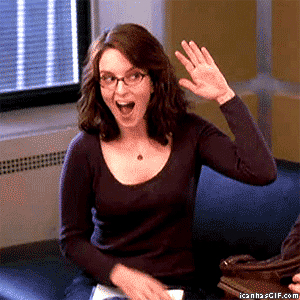
Challenges & Exercises
- ES6 Katas: Learn ES6 by doing it
- ES6 Sandbox
- HackerRank
- InterviewCake
Cheatsheets
Books

