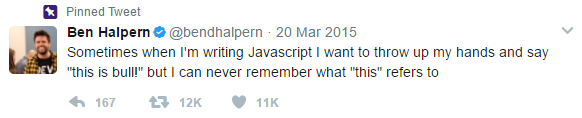Getting Started with ES6 and ES7 JavaScript

Class 2
Today's Topics
- Review at-home challenge from last class
- Arrow Functions
- Arrow Functions and
this - Array Helpers
- Altering Arrays
Review
Fruit Basket
var fruit = 'apple';
(function basket(){
var fruit = 'banana';
console.log(fruit);
})();
console.log(fruit);
var fruitBasket = {
fruit: 'mango',
getFruit: function(){
console.log(fruit);
fruit = 'orange';
}
};
fruitBasket.getFruit();
console.log(fruit);What would the following output to the console and why?
Answer:
banana
apple
apple
orangethis with clarity, and master it »
Arrow Functions
Arrow Functions
ES5
var getMessage = function(name) {
return 'Hello ' + name + '!';
} ES6
const getMessage = name => `Hello ${name}!`;Making an arrow function:
- Remove the word
function - Place a fat arrow (
=>) after parameters
Trimming it down:
- If there's only one parameter, remove the surrounding parentheses
() - If there's only one expression in the function body, remove
{ }andreturn(implicit return)
Activity
Writing arrow functions
Refactor the following code to use arrow functions.
Activity 1
See the Pen Arrow Function Exercise #1 by Liz Shaw (@anythingcodes) on CodePen.
Arrow Functions and this
The this keyword
The this keyword determines context
const obj = {
name: 'Zeta',
getName: function() {
console.log(this.name);
}
};
obj.getName(); // ZetaThere's this One Problem
Binding and changing this in functions is one of the most common JavaScript errors
What is this problem?
Let's take a look
See the Pen Arrow functions and `this` by Liz Shaw (@anythingcodes) on CodePen.
View SolutionCan arrow functions help?
- Arrow functions do not have a
this🌟 - The value of
thisis lexically fetched from the scope the arrow function sits inside
See the Pen Arrow functions and `this` by Liz Shaw (@anythingcodes) on CodePen.
View SolutionActivity
Fixing this scoping with arrow functions
See the Pen Arrow Functions Activity by Liz Shaw (@anythingcodes) on CodePen.
Array Helpers
Array Helpers
Tons of new methods that can be applied to arrays
| Array Helper | Use it to... | Returns |
|---|---|---|
arr.forEach((element, index, array) => { }); |
loop through elements in an array | undefined |
arr.every((element, index, array) => { }); |
check if every element passes a test | true||false |
arr.some((element, index, array) => { }); |
check if some (at least 1) arr elements pass a test |
true||false |
arr.filter((element, index, array) => { }); |
create a new array by filtering the original array elements | Array |
arr.map((element, index, array) => { }); |
create a new array by modifying the original array elements | Array |
arr.find((element, index, array) => { }); |
find the first element that passes a test | 1 element |
arr.findIndex((element, index, array) => { }); |
find the index of the first element that passes a test | 1 element |
arr.reduce((calculatedValue, element, index, array) => { }, initialValue); |
pass in an initialValue and modify it according to the current element value |
1 reduced value |
Array Helpers
Moving away from for loops
- Easier for other devs to immediately read and understand
- Encourage functional programming
- More compact — why write more code?
- More maintainable and scalable
forEach
| Array Helper | Use it to... | Returns |
|---|---|---|
arr.forEach((element, index, array) => { }); |
loop through elements in an array | undefined |
ES5: for loop
var names = ['Morgan', 'Taylor', 'Lesley'];
for (var i = 0; i < names.length; i++) {
console.log(names[i]);
}
ES6: forEach
const names = ['Morgan', 'Taylor', 'Lesley'];
names.forEach(function(name, index, array) {
console.log(name);
});forEach
arr.forEach(iteratorFunction)
const numbers = [123, 500, -50, 82, 8];
numbers.forEach(function(number, index, array) {
console.log(number > 50); // can you get this on one line?
});The iterator function runs once for each element in the array
Activities
Using the forEach Helper
Modify the code between // [START] your code here and // [END] your code here
Activity 1
See the Pen ES6 Lesson 1: forEach #2 by Liz Shaw (@anythingcodes) on CodePen.
Activity 2
See the Pen ES6 Lesson 1: forEach #1 by Liz Shaw (@anythingcodes) on CodePen.
every
| Array Helper | Use it to... | Returns |
|---|---|---|
arr.every((element, index, array) => { }); |
check if every element passes a test | true||false |
ES5: for loop
var students = [
{ name: 'Morgan', present: true },
{ name: 'Sam', present: false },
{ name: 'Taylor', present: true }
];
var allPresent = true;
for (var i = 0; i < students.length; i++) {
if (!students[i].present) {
allPresent = false;
break;
}
}
console.log(allPresent); // false
ES6: every
const students = [
{ name: 'Morgan', present: true },
{ name: 'Sam', present: false },
{ name: 'Taylor', present: true }
];
const allPresent = students.every(student => student.present);
console.log(allPresent); // falseevery
arr.every(iteratorFunction)
const numbers = [123, 500, -50, 82, 8];
const allLargerThan50 = numbers.every(number => number > 50);
console.log(allLargerThan50); // falseRuns until the iterator function returns false, in order to check that every element passes a test
some
| Array Helper | Use it to... | Returns |
|---|---|---|
arr.some((element, index, array) => { }); |
check if some (at least 1) arr elements pass a test |
true||false |
ES5: for loop
var students = [
{ name: 'Morgan', present: true },
{ name: 'Sam', present: false },
{ name: 'Taylor', present: true }
];
var somePresent = false;
for (var i = 0; i < students.length; i++) {
if (students[i].present) {
somePresent = true;
break;
}
}
console.log(somePresent); // true
ES6: some
const students = [
{ name: 'Morgan', present: true },
{ name: 'Sam', present: false },
{ name: 'Taylor', present: true }
];
const somePresent = students.some(student => student.present);
console.log(somePresent); // truesome
arr.some(iteratorFunction)
const numbers = [123, 500, -50, 82, 8];
const someLargerThan50 = numbers.some(number => number > 50);
console.log(someLargerThan50); // trueRuns until the iterator function returns true (i.e. when some elements pass a test)
Activity
Using the every and some helpers
Activity 1
See the Pen every() and some() activity by Liz Shaw (@anythingcodes) on CodePen.
Activity 2
See the Pen every() and some() activity #2 by Liz Shaw (@anythingcodes) on CodePen.
filter
| Array Helper | Use it to... | Returns |
|---|---|---|
arr.filter((element, index, array) => { }); |
create a new array by filtering the original array elements | Array |
const filteredArr = arr.filter(iteratorFunction);
ES5: for loop
var users = [
{ username: 'ryan10', active: true },
{ username: 'morgan', active: false }
];
var activeUsers = [];
for (var i = 0; i < users.length; i++) {
if (users[i].active) {
activeUsers.push(users[i]);
}
}
console.log(activeUsers);ES6
const users = [
{ username: 'ryan10', active: true },
{ username: 'morgan', active: false }
];
const activeUsers = users.filter(user => user.active);
console.log(activeUsers);filter
arr.filter(iteratorFunction)
const numbers = [123, 500, -50, 82, 8];
const numbersLargerThan50 = numbers.filter(number => number > 50);
console.log(numbersLargerThan50); // [ 123, 500, 82 ]Only the elements that return true are included in the resulting array
Activities
Using the filter helper
Activity 1
See the Pen ES6 Lesson 1: filter #2 by Liz Shaw (@anythingcodes) on CodePen.
Activity 1 Tip: A number is even ifnumber % 2 === 0
Activity 2
See the Pen ES6 Lesson 1: filter #1 by Liz Shaw (@anythingcodes) on CodePen.
filter() Practical Example
Filtering API Responses






Activities
Filtering API responses
Activity 3
See the Pen ES6 Lesson 1: filter #3 by Liz Shaw (@anythingcodes) on CodePen.
Tip: Try to use more than one array helper. Are there any other ES6 tricks you could use to clean up this code?
At-Home Challenge: Implement a reject function
function reject(array, iteratorFunction) {
// your code here
}Hint: You may use filter.
Fork this CodePen for some starter code.
Reject should work opposite to filter; if a function returns true, the item should not be included in the new array, for example:
const numbers = [ 5, 10, 15, 17, 18, 20 ];
const lessThanEighteen = reject(numbers, number => number >= 18);
console.log(lessThanEighteen);
// returns [ 5, 10, 15, 17 ];map
| Array Helper | Use it to... | Returns |
|---|---|---|
arr.map((element, index, array) => { }); |
create a new array by modifying the original array elements | Array |
You can assign the resulting array to a variable:const modifiedArr = arr.map(iteratorFunction);
ES5: for loop
var numbers = [2, 6, 10];
var halvedNumbers = [];
for (var i = 0; i < numbers.length; i++) {
halvedNumbers.push(numbers[i] / 2);
}
console.log(halvedNumbers); // 1, 3, 5
ES6: map
const numbers = [2, 6, 10];
const halvedNumbers = numbers.map(number => number / 2);
console.log(halvedNumbers); // 1, 3, 5
No need to create an empty array first! 🎉
map
arr.map(iteratorFunction)
const numbers = [123, 500, -50, 82, 8];
const decrementedNumbers = numbers.map(number => number - 1);
console.log(decrementedNumbers); // [ 122, 499, -51, 81, 7 ]The iterator function runs once for each element in the array
Be sure to return a value each iteration!
Activities
Using the map Helper
At-Home Challenge: Implement a pluck function
function pluck(array, property) {
// your code here
}Hint: Access a property on an object by using square bracket notation. For example:
const animal = { type: 'Dinosaur', status: 'Extinct' };
animal['type']; // returns 'Dinosaur'Pluck should accept an array and a string representing a property name and return an array containing that property from each object, for example:
const cats = [ { name: 'Colonel Meow' }, { name: 'Lil Bub' }, { name: 'Grumpy Cat' }];
pluck(cats, 'name');
// returns ['Colonel Meow', 'Lil Bub', 'Grumpy Cat'];
find
| Array Helper | Use it to... | Returns |
|---|---|---|
arr.find((element, index, array) => { }); |
find the first element that passes a test | 1 element |
const matchingObject = arr.find(iteratorFunction);
ES5: for loop
var jobs = [
{ title: 'Electrician' },
{ title: 'Developer' },
{ title: 'Barista' }
];
var devJob;
for (var i = 0; i < jobs.length; i++) {
if (jobs[i].title === 'Developer') {
devJob = jobs[i];
break;
}
}
console.log(devJob); // { title: 'Developer' }ES6: find
const jobs = [
{ title: 'Electrician' },
{ title: 'Developer' },
{ title: 'Barista' }
];
const devJob = jobs.find(job => job.title === 'Developer');
console.log(devJob); // { title: 'Developer' }find
arr.find(iteratorFunction)
const jobs = [
{ title: 'Electrician' },
{ title: 'Developer' },
{ title: 'Barista' }
];
const devJob = jobs.find(job => job.title === 'Developer');
console.log(devJob); // { title: 'Developer' }Runs until the iterator function returns true. When it does, the element at that index is returned.
find() Practical Example
Single-page web apps
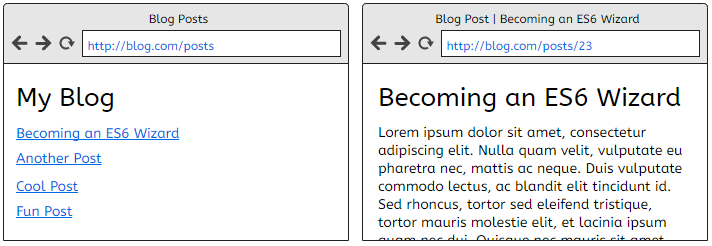
Activities
Using the find helper
See the Pen the find() array helper by Liz Shaw (@anythingcodes) on CodePen.
At-Home Challenge: Write a findWhere function
Often we need to find an object with a given property and value. Write a findWhere function that accepts two parameters, the array and the criteria as an object, and returns the matching object. You may assume that the criteria is one key-value pair. Fork this CodePen for some starter code.
Hint: Use Object.keys(criteria)[0] to figure out the name of the property on the object. For example, Object.keys({ type: 'marsupial' }) would return 'type'. You could then check to see if a given element in the array had a property equal to the criteria's value with something like element[property] === criteria[property].
The following code ...
const animals = [
{ id: 0, name: 'iguana', type: 'reptile' },
{ id: 1, name: 'cardinal', type: 'bird' },
{ id: 2, name: 'platypus', type: 'marsupial' },
{ id: 3, name: 'frog', type: 'amphibian' }
];
findWhere(animals, { type: 'marsupial' });would return one object ...
{ id: 2, name: 'platypus', type: 'marsupial' }At-Home Challenge: Write a filterWhere function
Write a filterWhere function that accepts two parameters, the array and the criteria as an object, and returns an array of matching objects. All of the criteria must match for an object to be included in the resulting array. Assume that multiple criteria can be included, for example:
filterWhere(animals, { name: 'kangaroo', type: 'marsupial' })Fork this CodePen for some starter code.
Hint: Although you may need different array helpers for this challenge, we recommend warming up with the previous slide's findWhere challenge first.
The following code ...
const animals = [
{ id: 0, name: 'iguana', type: 'reptile' },
{ id: 1, name: 'cardinal', type: 'bird' },
{ id: 2, name: 'platypus', type: 'marsupial' },
{ id: 3, name: 'kangaroo', type: 'marsupial' },
{ id: 4, name: 'frog', type: 'amphibian' }
];
filterWhere(animals, { type: 'marsupial' });would return an array of ...
[
{ id: 2, name: 'platypus', type: 'marsupial' },
{ id: 3, name: 'kangaroo', type: 'marsupial' }
]findIndex
| Array Helper | Use it to... | Returns |
|---|---|---|
arr.findIndex((element, index, array) => { }); |
find the index of the first element that passes a test | 1 element |
const matchingIndex = arr.findIndex(iteratorFunction);
ES5: for loop
var numbers = [ 25, 30, 35, 40, 45 ];
var firstIndex;
for (var i = 0; i < numbers.length; i++) {
if (numbers[i] > 33) {
firstIndex = i;
break;
}
}
console.log(firstIndex); // 2ES6: findIndex
const numbers = [ 25, 30, 35, 40, 45 ];
const firstIndex = numbers.findIndex(number => number > 33);
console.log(firstIndex); // 2 (the location of 35)findIndex
arr.findIndex(iteratorFunction)
const numbers = [ 25, 30, 35, 40, 45 ];
const firstIndex = numbers.findIndex(number => number > 33);
console.log(firstIndex); // 2 (the location of 35)Just like find(), runs until the iterator function returns true. When it does, that index is returned.

reduce
| Array Helper | Use it to... | Returns |
|---|---|---|
arr.reduce((calculatedValue, element, index, array) => { }, initialValue); |
pass in an initialValue and modify it according to the current element value |
1 reduced value |
const reducedValue = arr.reduce(iteratorFunction, initialValue);
ES5: for loop
var numbers = [2, 6, 10];
var sum = 0;
for (var i = 0; i < numbers.length; i++) {
sum += numbers[i];
}
console.log(sum); // 18
ES6: reduce
const numbers = [2, 6, 10];
const sum = numbers.reduce(function(currentSum, number) {
return currentSum + number;
}, 0);
console.log(sum); // 18
reduce
// when iteratorFunction is a reference:
arr.reduce(iteratorFunction, initialValue);
// or when iteratorFunction isn't a reference:
arr.reduce((calculatedValue, element, index, array) => { }, initialValue);
reduce is slightly different from the other array helpers because it takes two parameters:
iteratorFunction- The iterator function requires a
calculatedValueparameter, which is modified each time and returned each iteration
- The iterator function requires a
initialValue— used during the first iteration to calculate the next iteration'scalculatedValue
reduce in action
arr.reduce(iteratorFunction, initialValue);
const numbers = [1, 5, 10];
const sum = numbers.reduce(function(calculatedValue, number) {
return calculatedValue + number;
}, 0); // 0 is the initialValue
console.log(sum); // 16Activities
Using the reduce helper
Activity 1
See the Pen reduce activity #2 by Liz Shaw (@anythingcodes) on CodePen.
Activity 2
See the Pen reduce activity #2 by Liz Shaw (@anythingcodes) on CodePen.
Map and Reduce
A Sandwich Metaphor
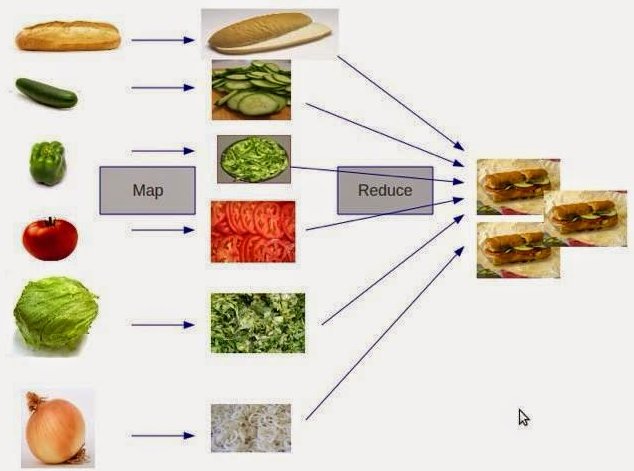
reduce
Use it creatively and ace your next interview
- Write a function,
isBalanced, to determine if an expression's parentheses are balanced. For example,(())()()would be balanced, while()(()and)(would not.
ES5 🤔❓
var parens = '(())()()';
var parensFalse = '()(()';
var parensFalse2 = ')(';
console.log(isBalanced(parens)); // true
console.log(isBalanced(parensFalse)); // false
console.log(isBalanced(parensFalse2)); //false
function isBalanced(expression) {
var retVal = 0;
var chars = expression.split('');
for (var i = 0; i < chars.length; i++) {
var char = chars[i];
if (retVal >= 0) {
if (char === '(') {
retVal++;
} else if (char === ')') {
retVal--;
}
}
}
return retVal === 0;
}At-Home Challenge: Implement a unique function
function unique(array) {
// your code here
}Hint: Use reduce and find.
Write a function that will remove duplicate values from an array. For example:
const arr = [ 5, 5, 10, 10, 15, 20, 20 ];
const uniqueArr = unique(arr);
console.log(uniqueArr);
// returns [ 5, 10, 15, 20 ];Quiz
Which array helper would be most suitable for each situation? (forEach, every, some, filter, map, find, or reduce)
- You need to check if all elements in an array are integers.
- You have an array of blog posts and need to output each post on the page.
- You need to check if an array has at least one element that isn't null.
- You have an array of expenses and need to calculate your total expenses last month.
- You need a new array to store the square root of each item in an existing array.
- You have an array of computers, but only need computers with more than 16 GB of RAM.
- You have an array of blog posts, and need to retrieve one post by its ID.
Food for Thought 🤔
Array helpers are often used in single-page web apps, like Gmail. Which array helper would be most suitable for each situation? (forEach, every, some, filter, map, find, or reduce)
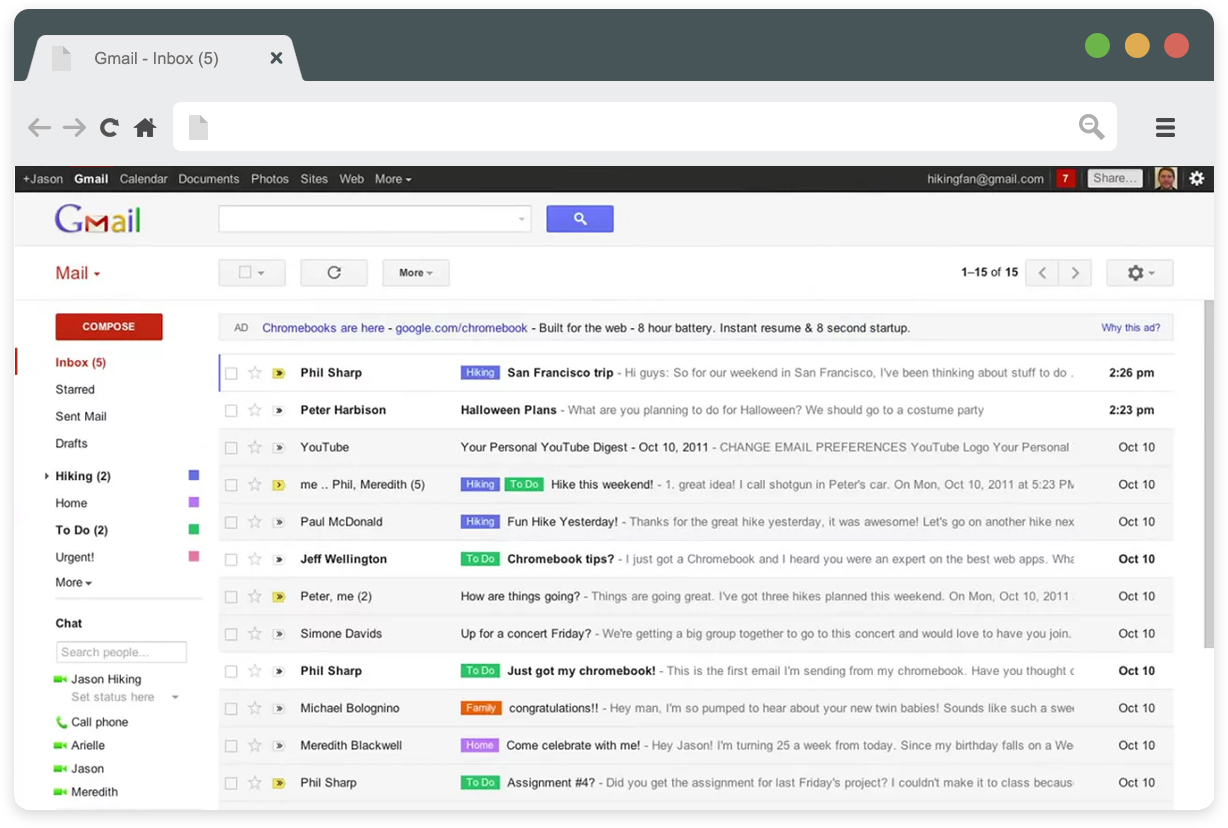
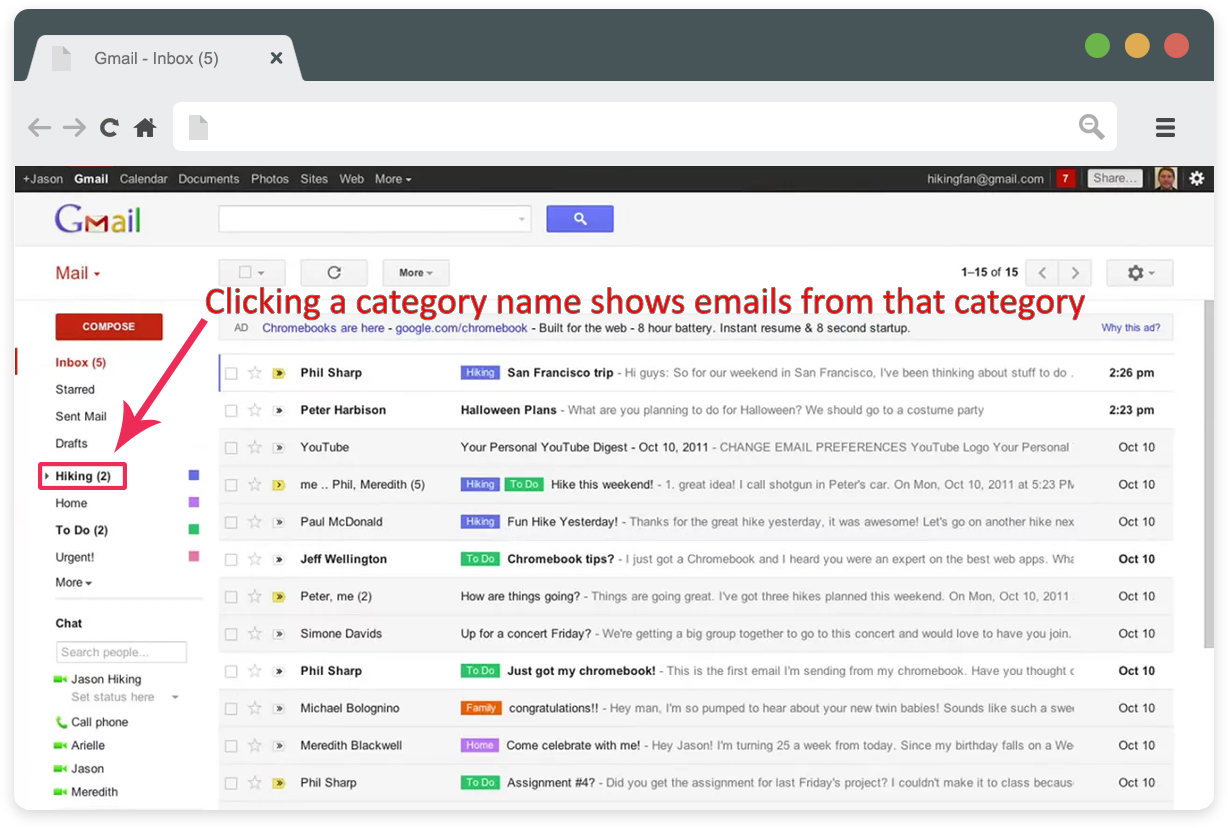
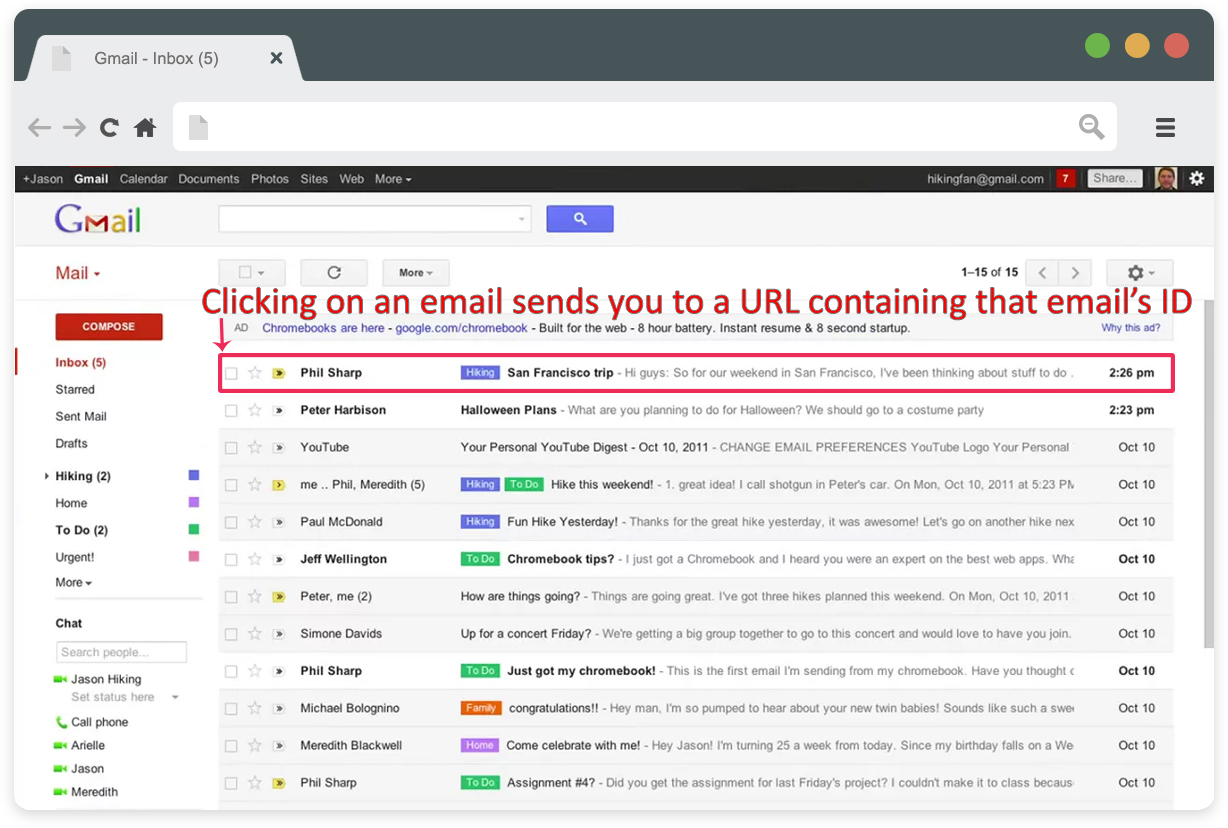
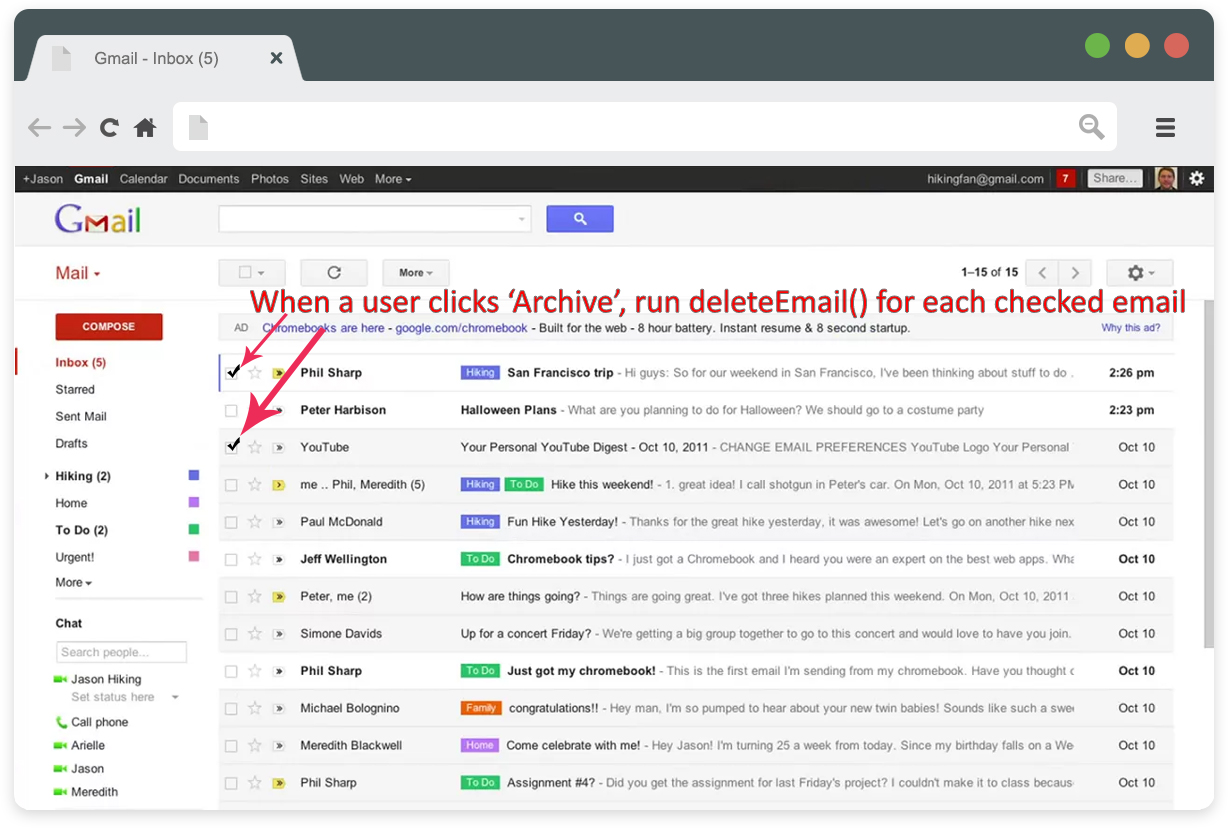
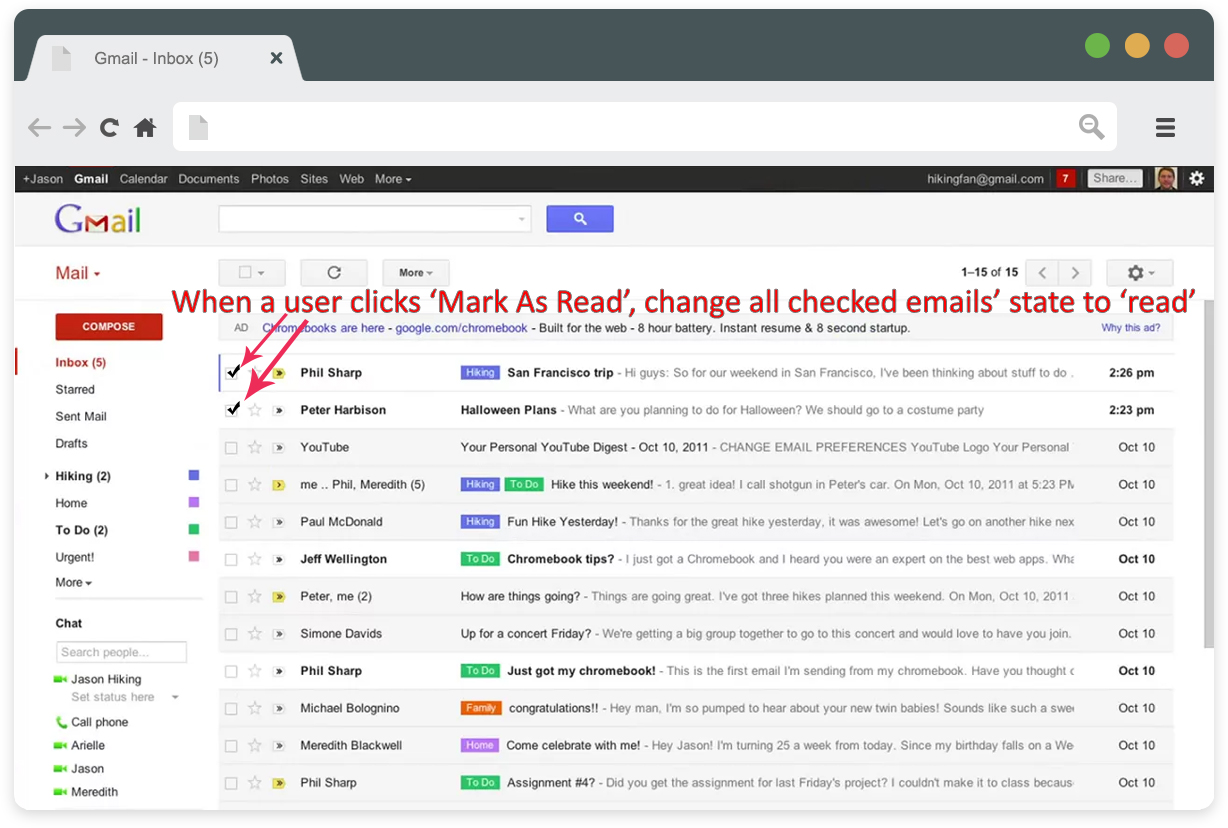
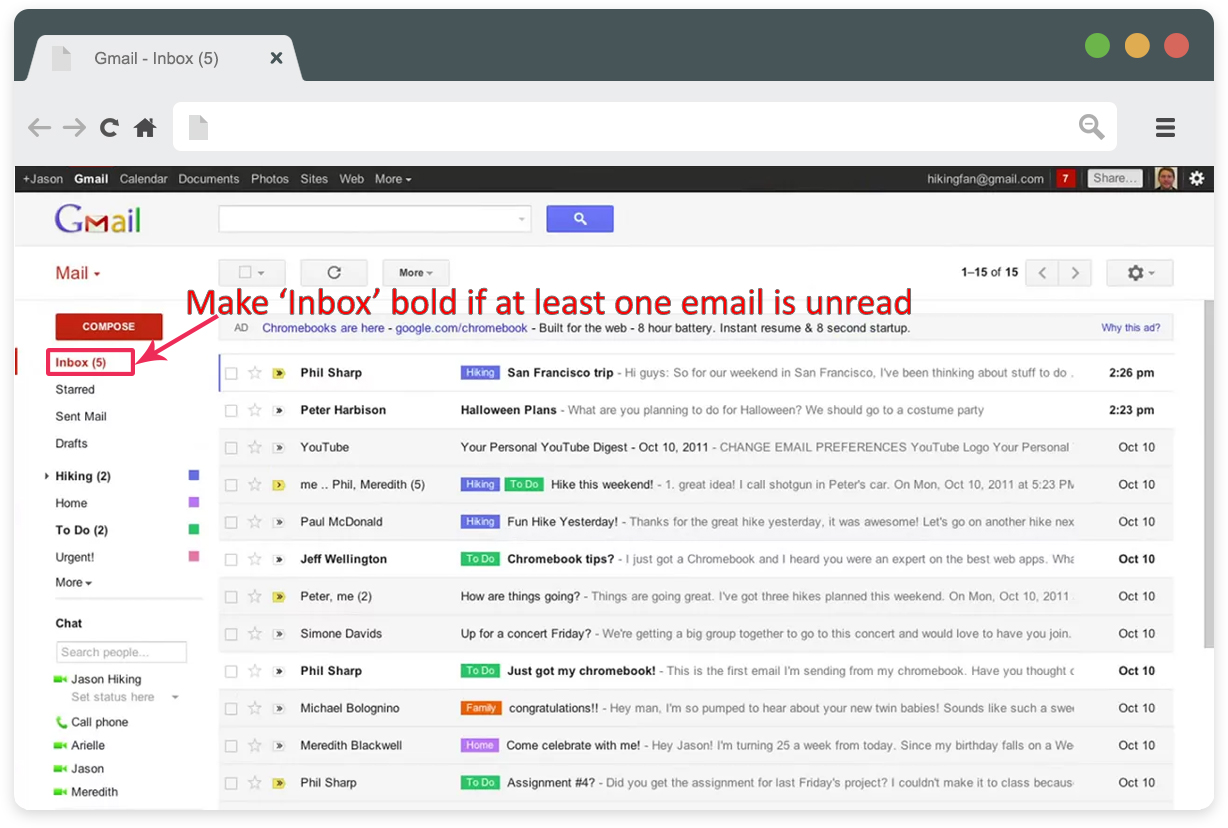
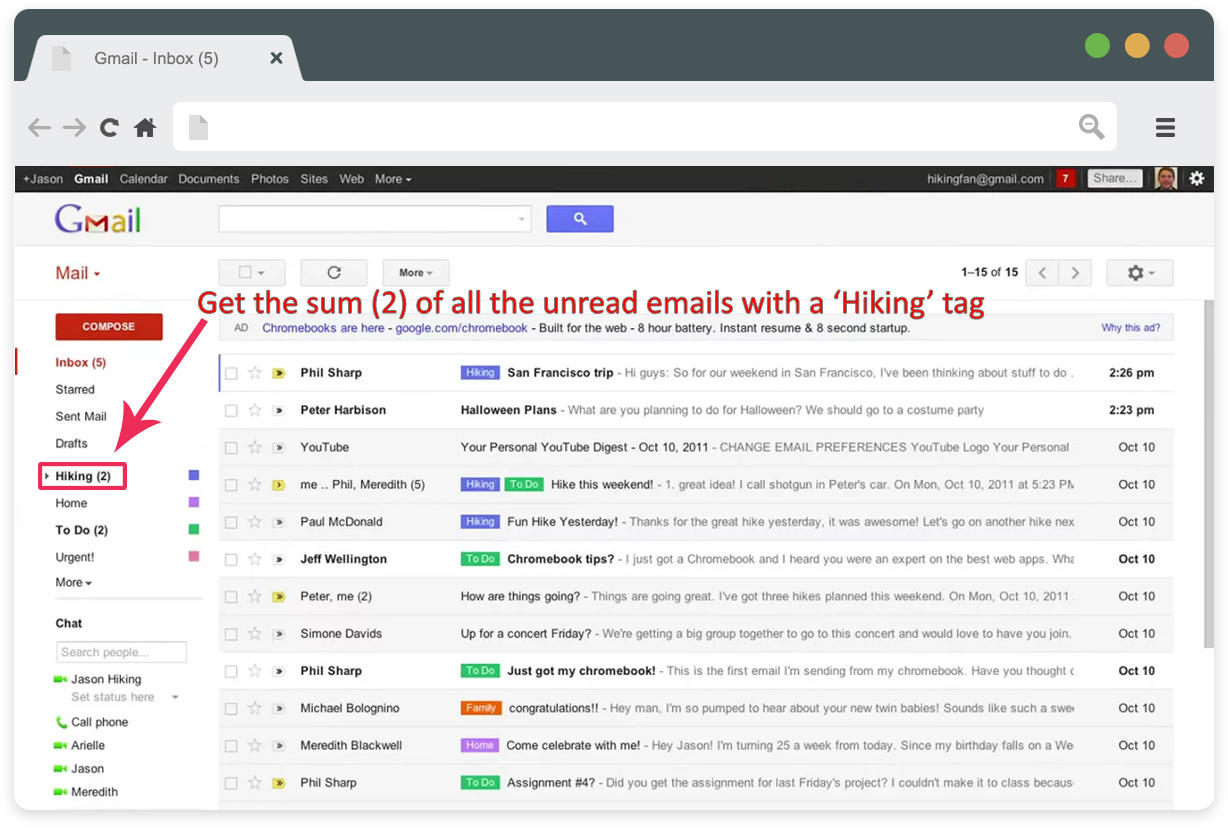
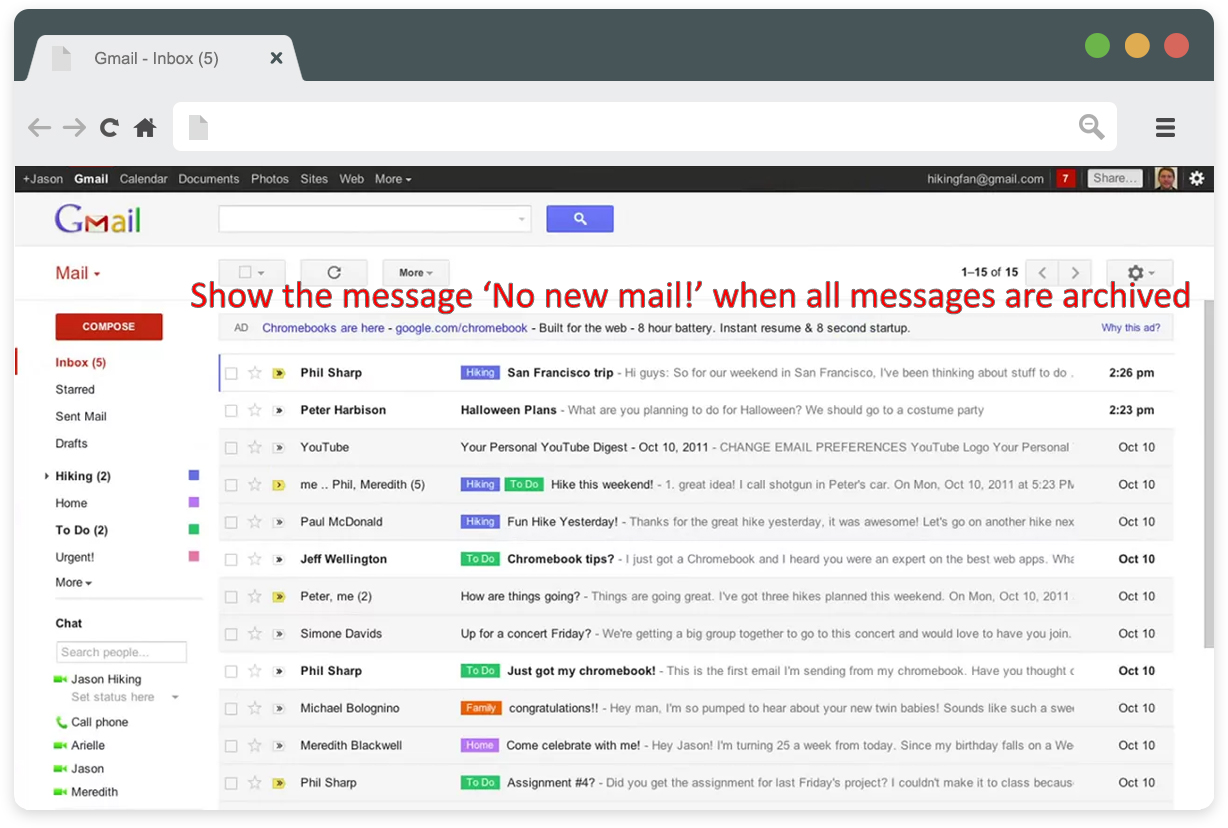
Altering Arrays
Altering Arrays
New methods that alter existing arrays
| Array Method | Use it to... | Returns |
|---|---|---|
arr.fill((value, startIndex, endIndex) => { }); |
fill all the elements of an array from start index to end index with value |
the modified array |
arr.copyWithin((targetIndex, startIndex, endIndex) => { }); |
copy part of an array to another location in the same array | the modified array |
fill
| Array Method | Use it to... | Returns |
|---|---|---|
arr.fill((value, startIndex, endIndex) => { }); |
fill all the elements of an array from start index to end index with value |
the modified array |
- If no
startIndexorendIndexis given, the whole array is filled with the same value
ES5: for loops
var numbers = [1, 2, 3];
for (var i = 0; i < numbers.length; i++) {
numbers[i] = 4;
}
console.log(numbers); // [4, 4, 4]
var numbers2 = [1, 2, 3];
var startIndex = 1;
var endIndex = 2;
for (var j = 0; j < numbers2.length; j++) {
if (j >= startIndex && j < endIndex) {
numbers2[j] = 4;
}
}
console.log(numbers2); // [1, 4, 3]ES6: fill
const numbers = [1, 2, 3];
const numbers2 = [1, 2, 3];
numbers.fill(4);
console.log(numbers); // [4, 4, 4]
numbers2.fill(4, 1, 2);
console.log(numbers2); // [1, 4, 3]copyWithin
| Array Method | Use it to... | Returns |
|---|---|---|
arr.copyWithin((targetIndex, startIndex, endIndex) => { }); |
copy part of an array to another location in the same array | the modified array |
- If no
startIndexorendIndexis given, the whole array is filled with the same value
const spells = ['hocus', 'pocus', 'wingardium', 'leviosa'];
spells.copyWithin(2, 0);
console.log(spells);
// ['hocus', 'pocus', 'hocus', 'pocus']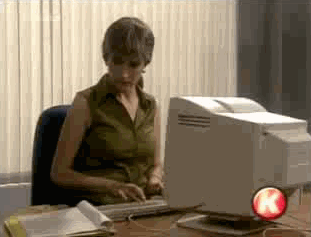 It's possible to mistakenly affect one object when you meant to affect another
It's possible to mistakenly affect one object when you meant to affect another