Getting Started with ES6 and ES7 JavaScript

Class 1
Welcome!
Girl Develop It is here to provide affordable and accessible programs to learn software through mentorship and hands-on instruction.
Some "rules"
- We are here for you!
- Every question is important
- Help each other
- Have fun
First Things First
Tell us about yourself.
- Who are you?
- What do you hope to get out of the class?
- If you woke up tomorrow as an animal, what animal would you choose to be and why?
First Things First
Course Format
- In-Class Activities
- At-Home Challenges
- Course Website: http://anything.codes
- Slides: http://tiny.cc/gdies6
Need help?
Note the resources on the whiteboard
Thank you to our wonderful TAs!
Get Started: Tools
We'll be using the following tools in class:
-
Environment
-
Command Line Interface (your preference)
- Terminal, cmd, X11, Git Bash, etc.
-
Text Editor (your preference)
- Atom, SublimeText, WebStorm, etc.
Optional Activity
- Login to http://codepen.io (it's free!)
- For each CodePen exercise, click
Edit on CodePen - Click the
Forkbutton at the top - Edit away! Your changes will save to a new pen in your CodePen account
See the Pen Block-scoping: ES5 (Before) by Liz Shaw (@anythingcodes) on CodePen.
Background
What is ES6?
📄 Standard:
- ECMAScript, abbreviated ES
- Describes features, syntax, and behavior of all implementations
- Think of it as a ruleset or blueprint
✍ Implementation:
- JavaScript, the implementation of the ECMAScript standard
- Implementations track standards
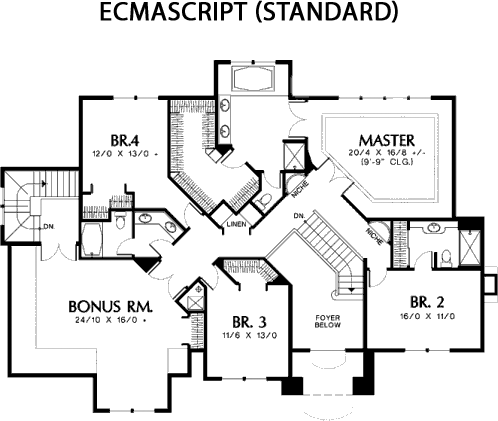
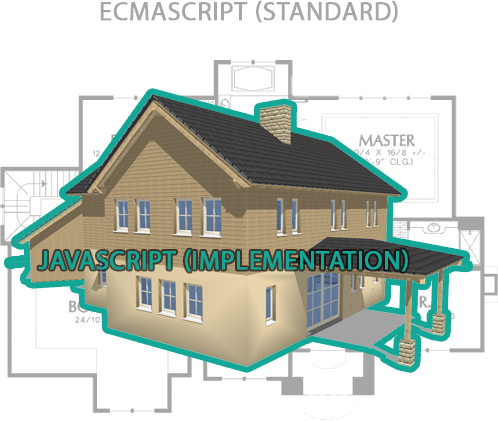
📝 We'll implement the new features from versions 6 and 7 of ECMAScript using JavaScript
Why use ES6?
- Sure, there are handy new methods, syntax, and easier-to-read code, but...
- Top JavaScript libraries will be written in ES6. If you aren't familiar with ES6, you'll be at a disadvantage when trying to read documentation and build new features.
- Backwards compatible
- Integrates nicely with modern build tools
🌟 Above all, it's the new standard. This means that, in the near future, ES6 will be standard in each browser.
Today's Topics
- Transpiling
- Scopes & Variables
- String Helpers
Transpiling
Transpiling = Transformation + Compiling

Before: ES6
const getMessage = () => 'Hello World';After: ES5
Waiting...
Benefits to Transpiling
- Browser support
- No need to wait for browsers/engines to catch up with the ECMAScript specification
- Focus on writing clean, easy-to-read code — compile it to a cross-browser-compatible format
- JavaScript will continue to evolve constantly; without transpilation, you'll miss out on innovations that make JavaScript more effective, efficient, and robust
Transpiling Setup
You can set this up on your machine using Node.js. For now, CodePen can use Babel to transpile ES6 for us.
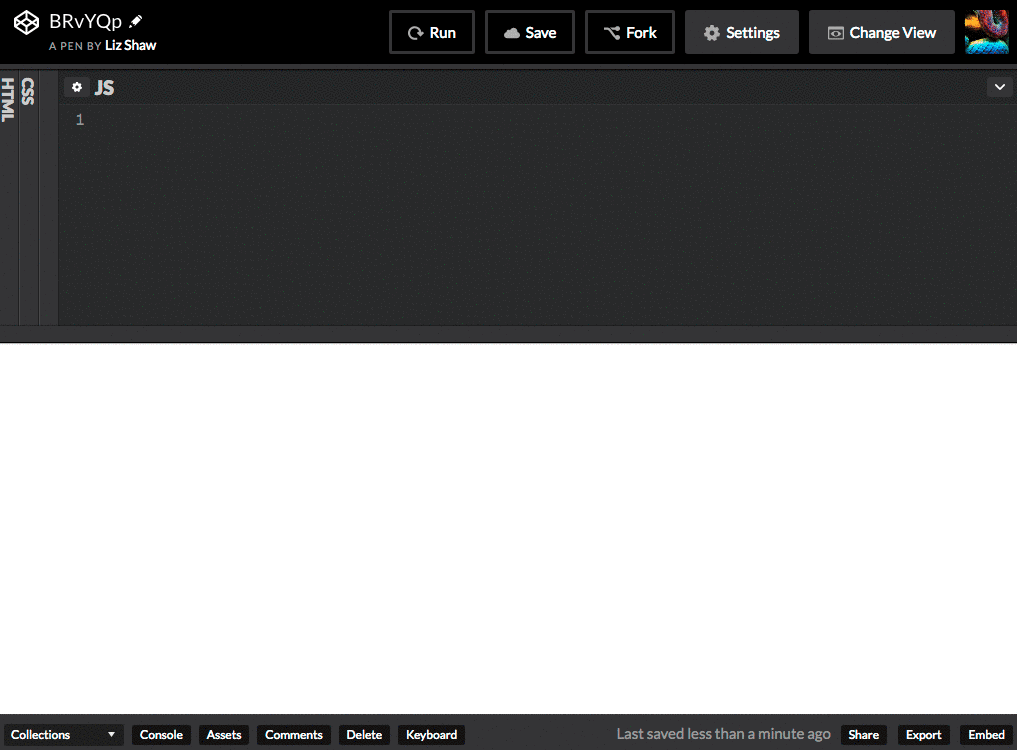
Scopes & Variables
Scopes 🔬
-
Block Scopes (a.k.a. lexical scopes):
{ // anything within { } that isn't a function } if (isPhiladelphia) { var alwaysSunny = true; }- Examples:
{ },if () { },for() {},while() { }, etc. - Purpose: Declare variables as close as possible, as local as possible, to where they will be used.
- Examples:
-
Function Scopes:
function func() { // function required }- Purpose: Code wrapped in a function effectively "hides" any enclosed variable or function declarations from the outside scope.
var only respects function scopes
Function Scope Problems
var variables are function-scoped.
They ignore block scoping.
See the Pen Block-scoping: ES5 (Before) by Liz Shaw (@anythingcodes) on CodePen.
View SolutionTo fake block scoping, an immediately-invoked function expression (IIFE) is often used
The let Declaration
- Block-scoped
{ }, unlike the function-scopedvar - Value can be reassigned
See the Pen Block-scoping with let (Before) by Liz Shaw (@anythingcodes) on CodePen.
View SolutionWay easier than using an IIFE! 🏆
Activity
Instructions can be found by editing the below pen on CodePen. Be sure to fork the pen first if you'd like to save your work to your account!
Activity 2
See the Pen Block-scoping with let (Before) by Liz Shaw (@anythingcodes) on CodePen.
View SolutionThe const Declaration
- Block-scoped, like
let - Value cannot be reassigned
conststands for constant
- Must be initialized on declaration
- Communicates your variable's intent to other devs
- Helps catch unintended changes
- No more
🎉var PLZ_DONT_CHANGE = 42;
See the Pen const (Before) by Liz Shaw (@anythingcodes) on CodePen.
View SolutionModifying Complex Values
Although you can't reassign a const's value, contents of complex values (objects & arrays) can be modified
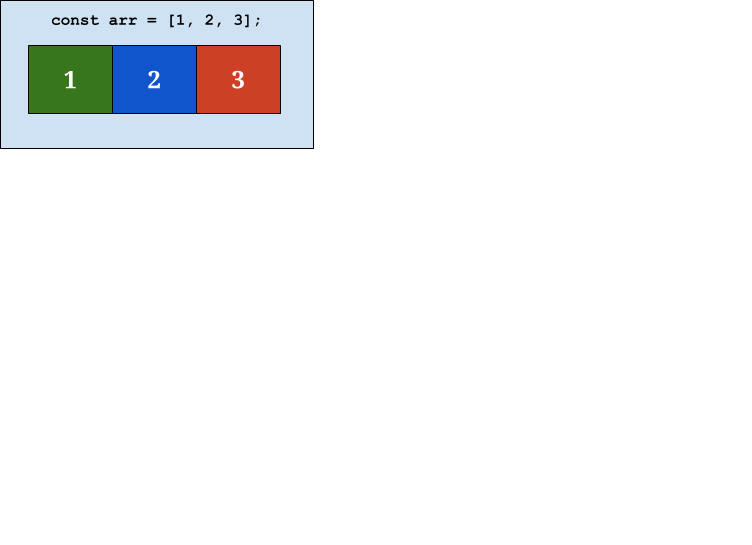
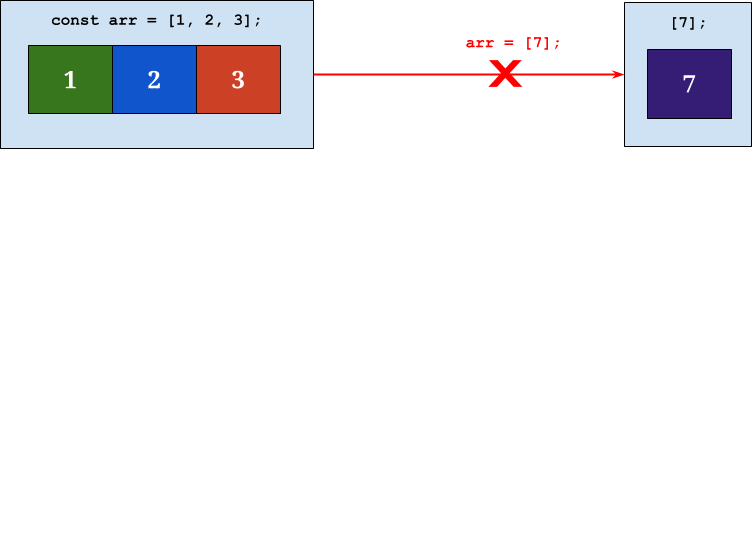
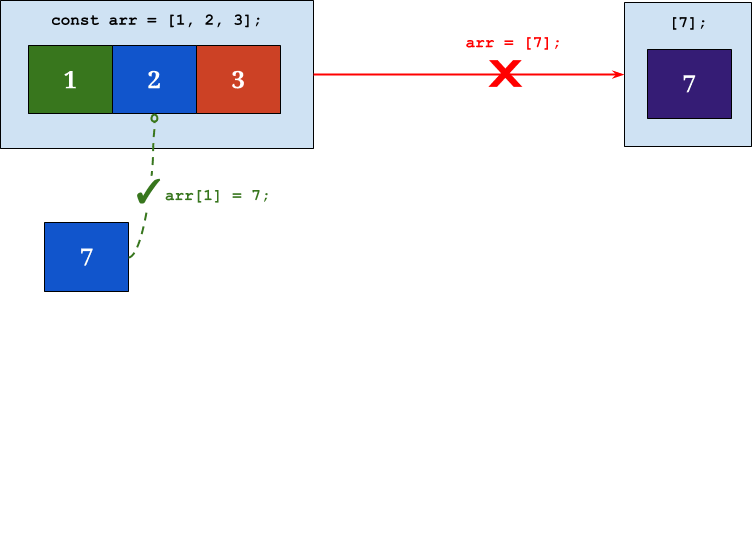
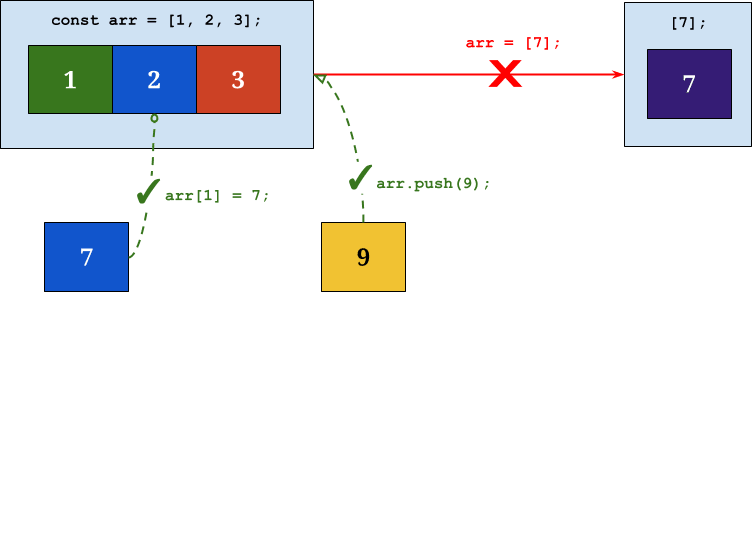
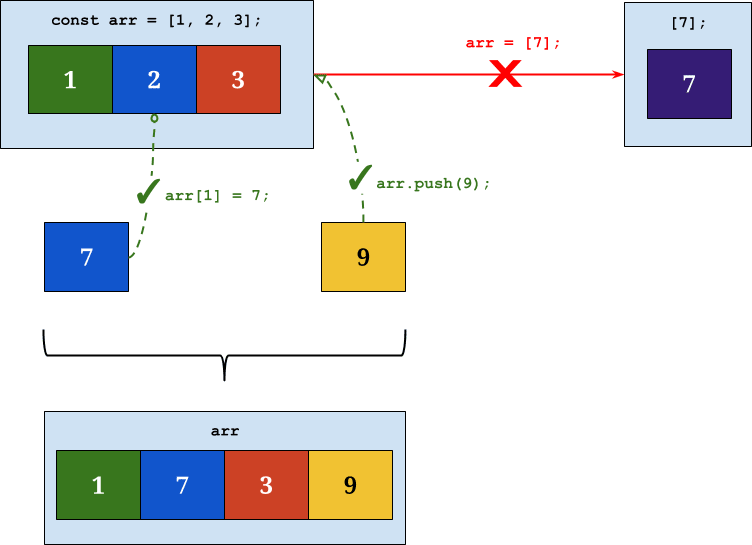
Modifying Complex Values
Examples
See the Pen Updating the contents of const values by Liz Shaw (@anythingcodes) on CodePen.
Do you still need var?
No 😊
Only one potential case: If you have code that should be available from the global object (window in browsers), e.g. if you need to access code across frames or windows
👆 This is rare and should generally be avoided
Activity
Complete activities 1 and 2 in CodePen. Be sure to fork the pen first if you'd like to save your work to your account!
Activity 1
See the Pen const and let exercise by Liz Shaw (@anythingcodes) on CodePen.
View SolutionActivity 2
See the Pen const and let exercise #2 by Liz Shaw (@anythingcodes) on CodePen.
View SolutionString Helpers
String Helper Methods
Step aside, indexOf() — there are now easier ways to identify substrings:
includes()returns true or false depending on if the given text is found anywhere within the stringstartsWith()returns true or false depending on if the given text is found at the beginning of the stringendsWith()returns true or false depending on if the given text is found at the end of the string
String Helper Methods
Each method accepts two arguments:
- the text to search for
- an optional index from which to start the search
includes()andstartsWith()include the character at that index, whileendsWith()excludes the character at that index
See the Pen String helper methods: includes(), startsWith(), endsWith() by Liz Shaw (@anythingcodes) on CodePen.
Template Strings
Allow multi-line strings
Great for use with HTML templates
ES5:
'' +
'Hello ' + str + '!
' +
'';becomes
ES6:
`
Hello ${str}!
`;Using Template Strings
const message = `User ${name} scored ${score} on the exam`;
- Use backticks (
` `) around the string - Use
${ }around any variable or expression - Work well with ternary operators, for example
${ userIsYoungerThan21 ? serveGrapeJuice() : serveWine() }
const message = `User ${name} ${score >= 60 ? 'passed' : 'failed'} the exam`;Activity
Refactor this code to use template strings.
See the Pen Template Strings Activity by Liz Shaw (@anythingcodes) on CodePen.
At-Home Challenge
Fruit Basket
var fruit = 'apple';
(function basket(){
var fruit = 'banana';
console.log(fruit);
})();
console.log(fruit);
var fruitBasket = {
fruit: 'mango',
getFruit: function(){
console.log(fruit);
fruit = 'orange';
}
};
fruitBasket.getFruit();
console.log(fruit);What would the following output to the console and why?
Next Week
- Review at-home challenge from today's class
- Arrow Functions
- Arrow Functions and
this - Array Helpers
- Altering Arrays
Remember to do the at-home challenge!